# Circular Sketch Pattern
Support circular sketch array function, generate multiple same sketch elements and add array constraints.
Detailed parameters and drawing steps are as follows:
Drawing steps
1.Click on the split command to bring up the dialog box.
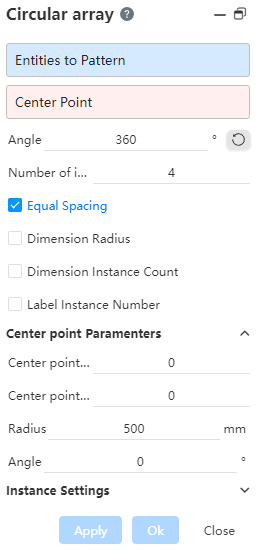
2.Dialog box control description:
- Elements to array: Select a line or draw point within the current sketch as the array source:
- You can pick up lines, arcs, splines, and draw points.
- Each line should be selected as a single element, such as each edge of the polygon is a separate element when picked up.
- Center point: Pick the center of the array.
- Pick up sketch (including other sketches) line endpoints/midpoints/draw points.
- This is not required, and the center point defaults to "sketch origin" when the user does not pick up the element.
- Drag the center point handle in the viewport to change the position.
- Angle: Controls the array Angle, used in conjunction with equal spacing options. Support for dragging handle to change Angle.
- When entering the interval Angle, 0 < Angle ≤360°/ instances. If the interval Angle does not meet the requirement, the Angle range that can be entered under the current instances is displayed.
- Instance number: Control the number of instances of the array. The specific use method is the same as the number of physical circumferential array instances.
- Equal spacing: Control the input Angle is the total Angle of the array or the interval Angle.
- Checked (default) : Total array Angle
- Unchecked: Interval Angle
- Annotation spacing: Used to control whether Angle annotations are generated
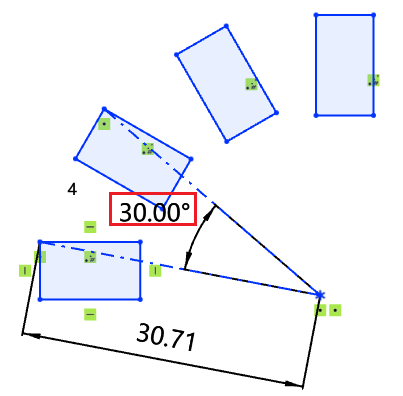
- Annotated radius: Used to control whether to generate annotations from source to center point.
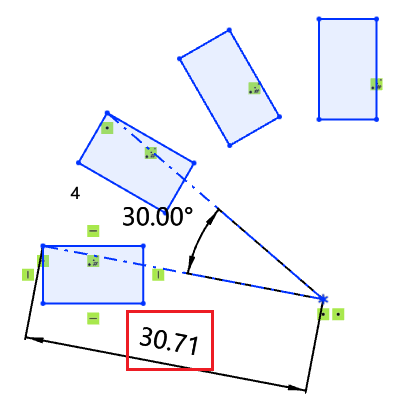
- Annotated instance count: Used to control whether to generate quantity annotations.
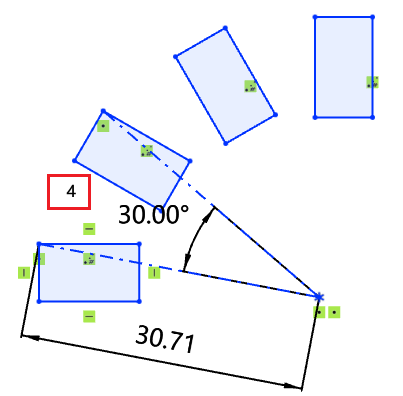
- Center point parameters: Used to display and set parameters related to the center point.
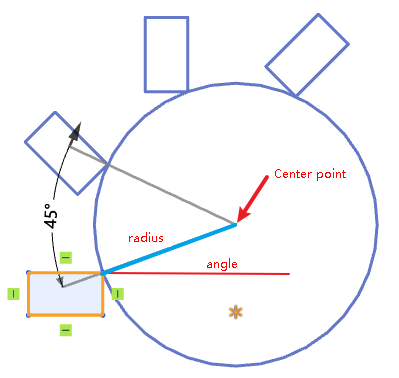
- Modify the parameters in this setting to change the center point position.
- Center point X/Y coordinates: The XY coordinates of the center point relative to the origin of the sketch.
- Positive and negative numbers and 0 are supported.
- Radius: The distance from the center point to the source, as shown.
- Range ≥0.01 can be entered
- Angle: As shown in the figure, the line from the center point to the source is the Angle in the X direction of the sketch.
- Range of Angle T: 0≤T≤360
- Instance Settings: You can set "Skip instance", which is the same as the entity module circular array skipping instance.
3.Array generated elements add "array" constraints, and no other constraints and dimension annotations are generated on array instances.
- The "array" constraint keeps the geometry of the instances in sync with the source and maintains relative positions between instances.
- The deletion and modification effects of the constraint are the same as the linear sketch array constraint.
4.Deleting lines affects synchronous state rules homolinear sketch array.
5.The instance line generates the same linear sketch array as the guide line state rule.
6.When completing the element pickup, which can support the creation of this command, the right mouse button displays the confirmation identifier, as follows:
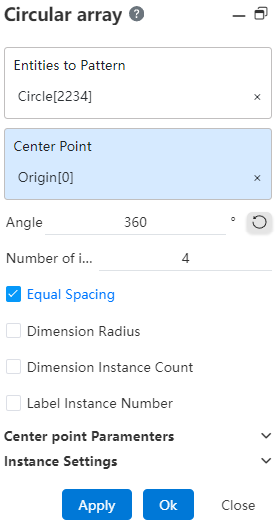
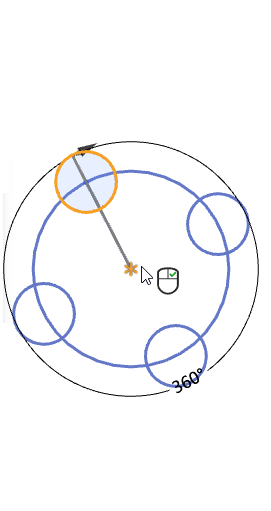
7.You can confirm the creation by clicking the right button, which is equivalent to the confirm button, you can create the generated circular array; Click close to exit the circular array.
8.Array generated elements support editing, such as adding rounded corners, etc.
