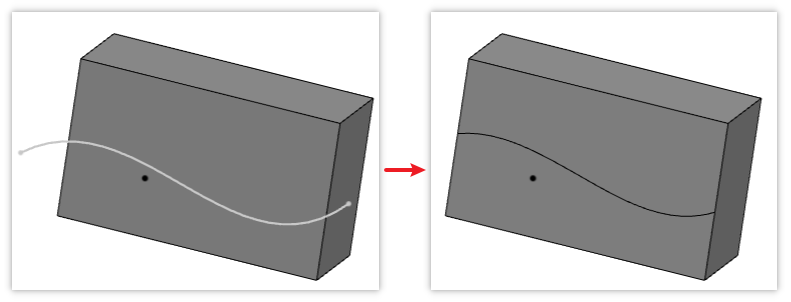# Split Line
Sketches or curves are projected onto solid surfaces, surfaces, or planes, and projected curves divide the projected surface into separate faces.
Instructions for use:
Click to enter the dividing line command, whose interface is shown below.
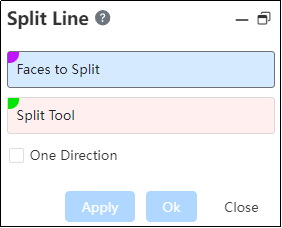
Each control is described as follows:
Face to be split: Multiple elements can be selected, including solid surfaces, surfaces, planes;
Split tool: Only one sketch can be selected that can form a projected curve on the face to be divided, and the sketch can contain multiple open or closed loops.
One-way: After checking One-way, you can choose the projection direction. If you don't check it, it will be divided into two-way projection.
Example:
The surface drawn in the figure is the surface to be split, and the sketch is the split tool.
before and after the split line command are shown in the following figures: