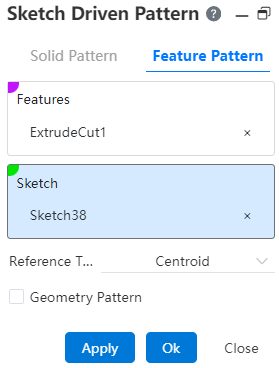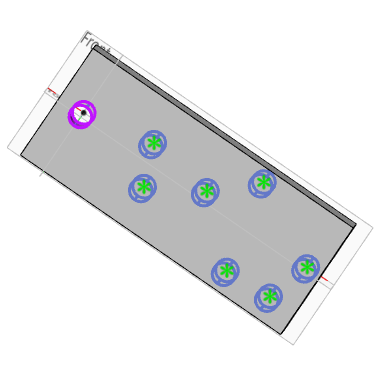# Sketch Driven Pattern
Place an entity or feature in a sketch sketch point array, and copy the body or feature at a set distance for a limited number of times.
Click the toolbar to open the Sketch Array Command dialog box, the command interface of which is shown in the following figure.
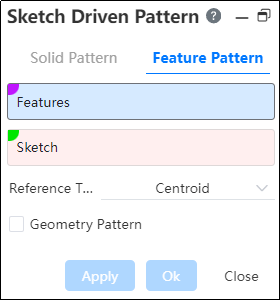
Sketch array command is divided into two command pages: Entity Array, Feature Array, corresponding to two different array types.
# Solid Pattern
Entities: Pick up entities that require array operations.
Sketch: Pick a sketch with dots that can contain multiple points.
Reference Type: There are two options, Center of Gravity and Specify Point.
Note:
- Center of gravity: arrayed to each point according to the center of gravity of the entity;
- Specified Point: Based on the specified point as a reference point, the position of the feature extension will change
Example: Create a cylindrical solid and a sketch with multiple points, array the entities on each point on the sketch, and set the parameters, as shown in the following illustration.
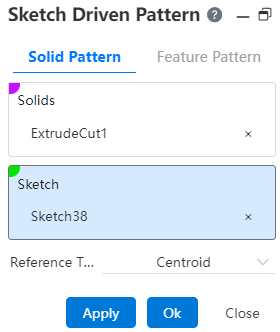
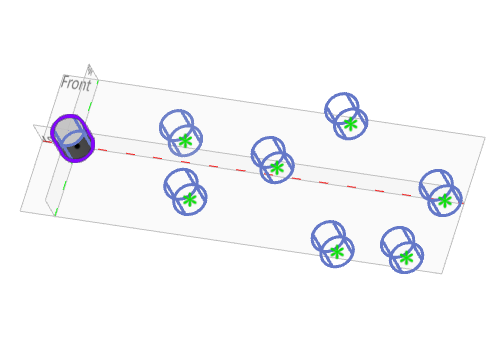
# Feature Pattern
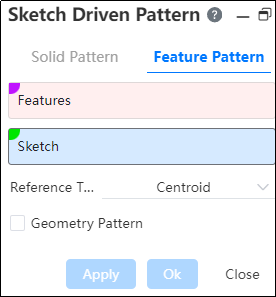
- Features: Pick up the features that need to be copied by the array, can be multiple selected.Support selecting already arrayed features as source features for further arraying.
Note:
Arrays of multiple features can only be made on one entity; Each time a feature is regenerated, it is applied to the same entity, and if the feature is in an entity that does not exist, the pattern fails.
Sketch: Pick a sketch with dots that can contain multiple points.
Reference Type: There are two options, “Center of Gravity” and “Specify Point”.
Note:
- Center of gravity: arrayed to each point according to the center of gravity of the entity;
- Specify Point: Use the specified point as a reference point, and the position of the feature extension changes.
- Geometry Pattern: Generates a pattern using only the geometry (faces and edges) of the feature, not every instance of the pattern and solves the feature.
Note:
The Geometry Pattern option accelerates feature generation and reconstruction. However, for features that share a face with other faces on the model, you cannot check a geometry array.
Example: Pick a hole feature, pattern the feature on each point on the sketch, and set the parameters to preview the effect as shown in the following figure.