# Split
Split a part into two or more bodies with the Split tool.
Click toolbar to open the Split Command dialog box, whose command interface is shown in the following figure.
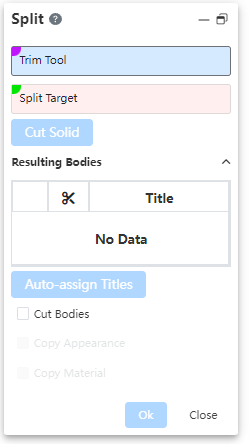
Solid or surface to split: Select the solid or surface to be split.
Tools: Tools that split solids or surfaces.
Note:
The segmentation tool can be a datum, plane, surface, sketch line; the segmentation tool must be larger than the entity or surface to be segmented.
Example: Draw a rectangular entity and the surface that intersects it, as shown in the following illustration.
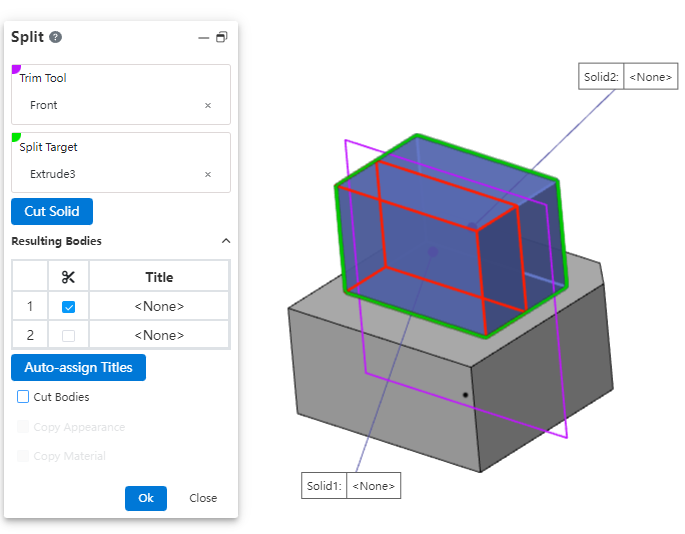
- Sketch segmentation: When selecting a 2D sketch line, divide the entity and surface along the normal direction of the sketch plane; Select a 3D sketch or space curve that completely coincides with the surface to segment the surface, but not the entity.
Example: Draw a solid as well as a 2D sketch line with a preview as shown in the image below.
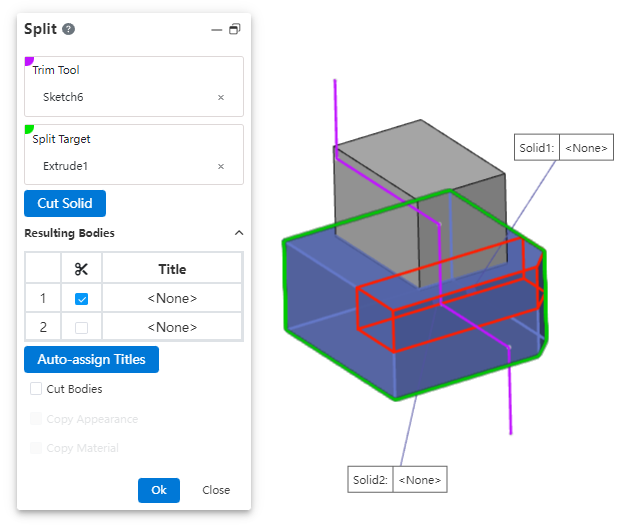
← Draft Hole Wizard →
