# Gusset
Click the "corner brace" command in the weldment module to open the "corner brace" dialog box.
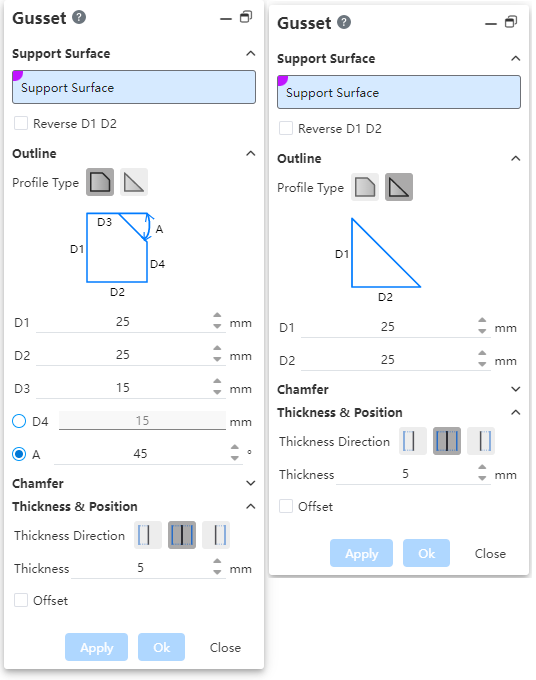
- Support surface: Select the surface on which the corner brace is located.
Support surface pick up frame: pick up two solid surfaces, not curved surfaces.
- Support the weldment entity and the ordinary solid surface;
- The face should be flat or cylindrical;
- The two faces should intersect;
- Angle of the two faces: 0 < A < 180°;
- Common support surface combinations:
Combination form Legend Flat + Plane Plane + cylinder Cylinder + cylinder 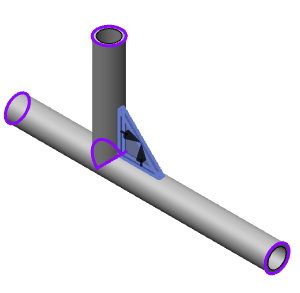
Surfaces that meet but are not touched, Using "cylinder + cylinder" as an example, The same is true for "plane + plane" and "plane + cylinder" 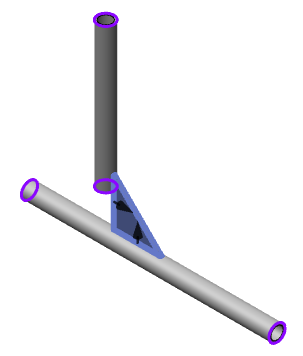
【Reverse D1, D2 face】:Control the mapping between D1, D2 face and solid face on the corner brace plate. This parameter is not selected by default.
Unselected Checked 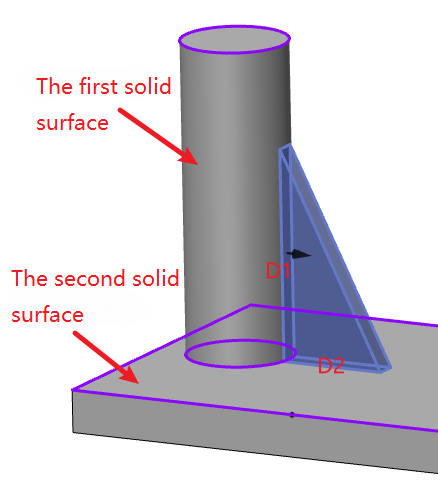
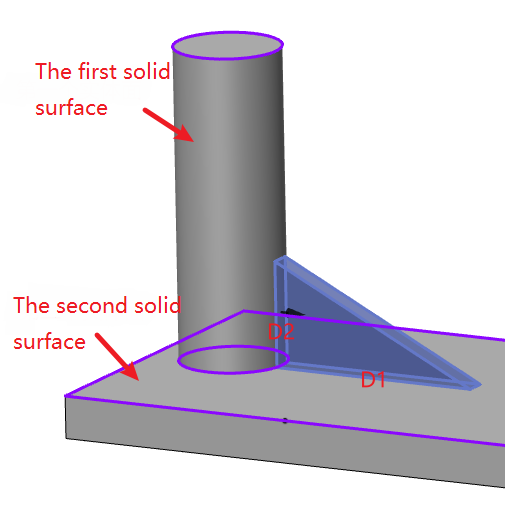
- Outline: Select the corner brace outline and set the outline dimensions.
- 【Contour type】:Optional "Pentagon, triangle", the default choice is pentagon.
- According to the selected contour type, the outline sketch and size input box are displayed.
- The size entered does not generate the sketch correctly. The error is: "Cannot generate the corner brace, please check the input value".
Chamfer: Select whether or not to generate chamfer and set the chamfer size.
- 【Bottom chamfer】:Control whether to generate bottom chamfer. It is not checked by default.
- Unchecked: The bottom chamfer is not generated, and the chamfer dimension diagram and input items are not displayed
- Checked: Generate bottom chamfer and display chamfer dimension diagram and input items
Thickness, position: Set the thickness and position parameters of the corner brace plate.
Cylinder + cylinder Plane + plane Cylinder + plane
【Thickness direction】:Control the thickness direction of the corner brace plate, optional "one side, two sides, the other side", the default is "both sides".
【Thickness】:Input the thickness of the corner brace plate, the default value is 5, and the input range is greater than 0.
【Offset】:Control the position offset parameter of the Angle brace plate.
【Position】:This setting item is displayed when the support surface is "plane + plane", optional "one side, center, other side".
One Side Centered The other side 【Direction】:When the support surface is "plane + cylinder", the setting item is displayed. You can pick up the direction and click the reverse button.
When the Angle brace has multiple positions on the selected surface (as shown in the following figure, there are four positions for placing the Angle brace), the handle for changing the direction of the Angle brace is displayed in the viewport, and click to change the direction of the Angle brace.
← Trim/Extend End Cap →
